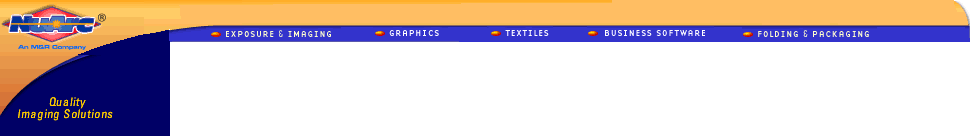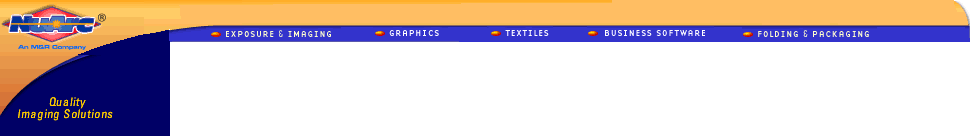|
Jsi@Jsits.com
yourmook@lycos.co.kr
Tel:031-479-4211/2
Fax:031-479-4213
JS International Co.
Nuarc Korea Co.
|
|

M&Rís MPR software provides press status and production data in real
time, giving facility managers maximum control over printing operations.
Accurate, timely data is a critical component of any successful operation,
and MPR helps take the guesswork out of production. Without production
reporting software, managers have to rely on manual substrate counts,
manual computations, manual reporting, and personal observation. That
approach is extremely time-consuming, taking managers away from the production
process. The manual method is also extremely prone to inaccuracy and inconsistency.
Worse yet is the fact that, in many cases, tracking is given the lowest
priority and simply isnít done, leaving managers with virtually no useable
information.
On the other hand, precise, timely data collected automatically allows
managers to set productivity benchmarks and standards and to accurately
track the time and cost involved with each print jobóand each press. MPR
provides current and historical data on all presses optionally equipped
for this feature. This data includes total substrates printed, maximum,
minimum, and average press speed (textiles are shown in dozens per hour),
and the time each press was in production and the time each was offline.
Equally important, MPR enables managers to quickly pinpoint trouble spots,
both with equipment and personnel. Productivity rates that fall below
standard are readily apparent and allow managers to quickly take action
to resolve any barriers to productivity. Likewise, crews and equipment
with consistently high output can be identified and their methods studied
to pinpoint successful procedures that can be used by other crews. Since
report data can be stored on hard disks and removable media, there is
virtually no limit to the amount of historical data that can be saved
for future analysis. Knowledge is power, and M&Rís MPR software puts
that knowledge at your fingertips.
Like all M&R equipment, M&Rís MPR Software System is produced
with M&Rís unsurpassed commitment to quality, durability, and design
excellence, and is backed by the best service and support in the industry.
If you want to know whatís happening in your facilityóand want to know it
in real timeóyou need M&Rís MPR.

Basic MPR software is available in two versions: One can track up to
five presses; the other can track up to twelve. However, the number of
presses that can be tracked by enhanced MPR packages is virtually limitless.
MPR report data can also be stored for future analysis. Since the data
can be stored on external media as well as the hard disk, there are no
restrictions on the amount of information that can be retained. MPR can
be configured to track most automatic M&R presses (contact M&R
for compatibility).
Primary Windows
MPR software has five primary windows:
Main Window
Machine Info Window
Message Window
Report Window
Shift Window
Main Window
The Main Window functions as the gateway to all other windows, and provides
a visual representation of the current activity on each press. The Main
Window also allows the operator to connect the software to each press,
to disconnect from each press, to get more information about each press,
to get help, and to exit the system. There is a Real Time Chart for each
press that displays:
Change of Counter
Error Value
Message Value
Speed Each chart also provides access to configuration options, where
the operator can:
Clear Chart
Edit Pens (display the trend window pen expressions)
Print (send the chart to the printer)
Redraw (refresh the screen)
Set Range
Set Scan Rate (adjust sampling frequency)
Machine Window
The Machine Window displays the name of the press, the status of press,
press speed, job number, job counter, and total counter. Users can also
change the graphical image to match that of the press type. Messages and
alarms also appear on this screen.
Shifts Window
The Shifts Window allows users to set the start and end times for each
shift.
Shift Report Data
(data is grouped by shift and press)
Average time per completed substrate
Average speed (textiles in dozens per hour)
Maximum speed (textiles in dozens per hour)
Minimum speed (textiles in dozens per hour)
Total substrates printed
Time press was in production
Time press was offline
Messages Window
The Messages Window allows users to edit messages and alarms coming from
the presses. MPR software displays preset message and alarm text and logs
that data for Reports.
Report Window
The Report Window allows users to edit report parameters, to connect to
MPRís database, and to connect to MPRís built-in Report Generator.
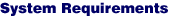

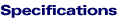
Display: 800 x 600, 256 Colors (High Color 16 bit recommended for optimum
performance)
Windows 95/98 running minimum 486/66 with 16 MB RAM & 40 MB disk space
Windows NT 4.0 running minimum 486/66 with 24 MB RAM & 40 MB disk
space
COM Ports: Separate COM port for each PLC (Programmed Logic Controller)
brand used (multiple PLC units of the same brand can share a single COM
port)
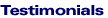
|