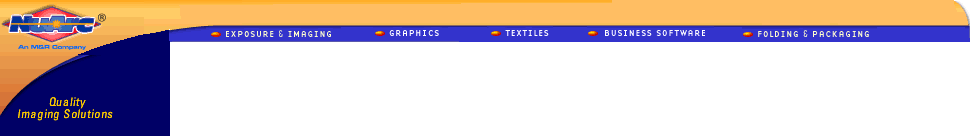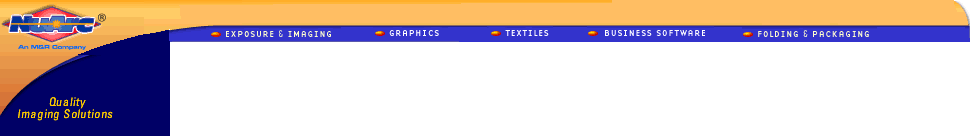|
Jsi@Jsits.com
yourmook@lycos.co.kr
Tel:031-479-4211/2
Fax:031-479-4213
JS International Co.
Nuarc Korea Co.
|
|

M&R’s MPR software provides press status and production data in real
time, giving facility managers maximum control over printing operations.
Accurate, timely data is a critical component of any successful operation,
and MPR helps take the guesswork out of production. Without production
reporting software, managers have to rely on manual substrate counts,
manual computations, manual reporting, and personal observation. That
approach is extremely time-consuming, taking managers away from the production
process. The manual method is also extremely prone to inaccuracy and inconsistency.
Worse yet is the fact that, in many cases, tracking is given the lowest
priority and simply isn’t done, leaving managers with virtually no useable
information.
On the other hand, precise, timely data collected automatically allows
managers to set productivity benchmarks and standards and to accurately
track the time and cost involved with each print job—and each press. MPR
provides current and historical data on all presses optionally equipped
for this feature. This data includes total substrates printed, maximum,
minimum, and average press speed (textiles are shown in dozens per hour),
and the time each press was in production and the time each was offline.
Equally important, MPR enables managers to quickly pinpoint trouble spots,
both with equipment and personnel. Productivity rates that fall below
standard are readily apparent and allow managers to quickly take action
to resolve any barriers to productivity. Likewise, crews and equipment
with consistently high output can be identified and their methods studied
to pinpoint successful procedures that can be used by other crews. Since
report data can be stored on hard disks and removable media, there is
virtually no limit to the amount of historical data that can be saved
for future analysis. Knowledge is power, and M&R’s MPR software puts
that knowledge at your fingertips.
Like all M&R equipment, M&R’s MPR Software System is produced
with M&R’s unsurpassed commitment to quality, durability, and design
excellence, and is backed by the best service and support in the industry.
If you want to know what’s happening in your facility—and want to know it
in real time—you need M&R’s MPR.

PricePoint stores production, product, and cost components, and applies
them to individual job quotes. Components can be changed at any time and
modified on a case-by-case basis. PricePoint generates job quotes, job
specification sheets, and associated customer letters. PricePoint's sophisticated
design and detailed structure allow users to easily produce the most accurate
job quotes possible.
Stock Quotes
Specifies the number of each stock item to be provided. Users can also
enter the percent mark-up (and view the associated percent profit) and
the agent's commission.
Fulfillment
Allows the addition of per-unit charges for such post-print services as
folding, poly bagging, hang tagging, and the application of labels &
stickers.
Print Quotes
Stores information specific to the printing of the job being quoted, including:
Print Size (height, width, & percentage of ink coverage)
Print Colors (number of colors & color breakdown)
Substrate & Print Rate (cycle, flash, & dwell times, projected
downtime for maintenance, and special difficulty factors)
Pre-Press (film positive sizes and charges, screen preparation charges,
estimated hours of artwork, estimated overtime, and advanced price settings)
Advanced Price Settings
Print prices, mark-ups, and commissions
Anticipated productivity factors
Percent reject risk factor
Prices and mark-ups for film positives
Screen exposure prices
Prices and mark-ups for artwork
Job Specification Sheets
Users can print Job Specification Sheets for the production staff. These
provide critical production data-but no financial information-to help
ensure the job printed will be identical to the job quoted.
Generating Quotes
PricePoint generates letters that can be:
Modified
Exported to Microsoft?Word
Emailed directly within PricePoint
Printed for Mailing or Faxing
Saved to a document file
Global Settings
Stores fundamental operational and financial data.
Preferences
Sets PricePoint to Imperial (US), Imperial (UK), and Metric measures,
password protects restricted areas, and sets parameters for the company's
largest press, including maximum number of screens, maximum print height,
and maximum print width.
Print Rate Settings
Single stroke time
Index cycle speed
Double stroke when printing underbase
Setup time per screen
Teardown time per screen
Hourly downtime for job maintenance
Hourly per-screen maintenance
Print Rate uses a Production Calculator to compute this data and dynamically
display the printing rate in units per hour.
Inks
Uses ink coverage and mesh settings to calculate per-print ink costs.
Users can also enter estimated waste per color during cleanup and enter
the percentage of additional ink used during double-stroke printing.
Substrates
Sets substrate data, including reference numbers, descriptions, colors,
sizes, prices, and difficulty factors (if applicable).
Mesh
Stores mesh counts and theoretical ink volumes.
Pre-press
Stores film positive sizes & prices, screen-coating prices based on
mesh thickness, and per-hour artwork prices.
Expenses
Stores the company's monthly expenses, the number of presses, normal working
hours, and annual vacation days.
Microsoft?Word is a registered trademark of Microsoft Corporation in the
United States and/or other countries.
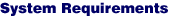
Microsoft¢ç Windows 95, 98, Me, NT, 2000, XP, or compatible operating
system
Intel Pentium or better CPU
32MB of RAM
VGA or better display card
10MB or more available on hard drive
Printer with properly installed driver (necessary if quotes are to be
printed)
MAPI-compliant mail client (necessary if quotes are to be emailed)
Microsoft¢ç Windows is a registered trademark of Microsoft Corporation
in the United States and/or other countries.

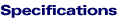
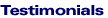
|